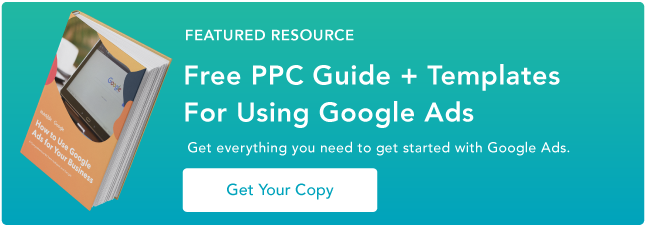If you’re a nonprofit, you should be a member of Google for Nonprofits, a program that includes a free membership and access to various products. One product that should be on your radar is Google Ad Grants.

With Google Ad Grants, qualifying nonprofits have access to up to $10,000 per month in search ads shown on Google.com. Nonprofits like DonorsChoose, Days for Girlsand We Care Animal Rescue all use Google Grants in their campaigns and drive more traffic through organic search.

You can use Google Grants to:
- Reach donors, volunteers, and consumers when they’re searching keywords relevant to your nonprofit
- Raise awareness by choosing relevant keywords and creating unique ads to highlight your work
- Track online donations, newsletter sign-ups, and volunteer registrations
- Promote your organization’s website on Google with in-kind AdWords advertising
According to Google Support, there are a few limitations to Google Ad Grants, including a $2.00 max cost per click — but that can be circumvented by using the Maximize conversions strategy. Another rule is that your ads will be shown below paying AdWords advertisers.
Many Google Ad Grant members under-spend their budget, with an average recipient spending approximately $330 a month (out of $10,000). To help you get the most out of Google Ad Grants, here is what you need to know about eligibility, plus 10 helpful tips.
Who is eligible for Google Ad Grants?
Tip #1: Create a campaign for every organizational goal or project.
Tip #2: Use keyword research tools to expand your list of core words.
Tip #3: Use all three match-type options when creating your keyword list.
Tip #4: Write compelling and succinct copy.
Tip #5: Drop users on the most relevant page within your website.
Tip #6: Keep subscriptions and contact forms as short as possible.
Tip #7: Direct traffic to a targeted landing page instead of your homepage.
Tip #8: Use statistics to introduce the problem.
Tip #9: Share information that potential supporters want.
Tip #10: Keep forms as short as possible.
Who is eligible for Google Ad Grants?
To be eligible for Google Ad Grants, a nonprofit must:
- Be registered as a charitable organization in a country where Google for Nonprofits is available.
- Meet the requirements in its country
- Agree to the Google for Nonprofits Additional Terms of Service
A nonprofit is ineligible if:
- It is a government entity or organization
- A hospital or healthcare organization but charitable arms or foundations associated with healthcare organizations are eligible.
- A school, academic institution, or university, but philanthropic arms of educational organizations are eligible.
Now that you know who’s eligible, here are some tips to keep in mind:
Tip #1: Create a campaign for every organizational goal or project.
Your ad groups should have 15-30 similar keywords that align with a specific page on the website. The more focused the ad group, the better the ad targeting. To get the right traffic to your website, here are a few do’s and don’ts when developing your keyword lists for your campaign(s):
- Do: Create a robust keyword list. You never know what users will respond to.
- Don’t:Start with a small keyword list and wait to expand.
- Do: Leverage all variations of the brand, product, and service terms as keywords.
- Don’t: Assume target users are familiar with your brand.
- Do: Includes problem- and solution-oriented keywords.
- Don’t: Assume all target users have the same search tendencies.
Tip #2: Use keyword research tools to expand your list of core words.
Your keywords should be particular to the content on the website or landing page to which you’re sending your visitors. Using a keyword research tool will allow you to pinpoint the keywords that will give you the best results and higher ranking in Google. Get a good mix of short- and long-tail keywords to help capitalize on the traffic that’s difficult to rank for and highly qualified traffic that will help your conversions.
Tip #3: Use all three match-type options when creating your keyword list.
Use broad match, phrase match, and exact match to find keywords with higher search volume. Different match types for your keywords will trigger your ad for a potential visitor’s search in different ways. It’s a good idea to use these three match types so you can attract a variety of audiences.
Tip #4: Write compelling and succinct copy.
Do not assume that all of your target audience will respond to the same creative language. Ads with high-level language should be tested alongside ads with language geared toward more savvy users. Test 3-4 variations targeted to different types of audiences and see which performs the best.
Tip #5: Drop users on the most relevant page within your website.
Before creating your ads, consider all your organization’s assets — blog articles, landing pages, and annual reports. Provide the information your visitor is looking for when they click your ad by dropping them on the most relevant page. This will increase your landing page conversion rate and reduce your AdWords campaigns’ bounce rate.
The bounce rate is the rate at which visitors leave your site without clicking on another page on your website.
Tip #6: Keep subscriptions and contact forms as short as possible.
For a newsletter or blog subscription form, asking for just an email address is enough. Contact Us forms should ask for the person’s full name, email, phone number, and possibly where they live, if necessary. But before you add more fields to your forms, ask yourself, “Do I need this information at this point in the relationship?” Don’t require fields unless it’s for a good reason, as it can negatively impact your submission rate.
Tip #7: Direct traffic to a targeted landing page instead of your homepage.
Ensure the page you’re sending visitors to is relevant to the ad. Nonprofit Futures Without Violence’s homepage conversion rate was 0%. However, its ad that led to a targeted landing page and in a conversion rate of 12.59% for that page — getting the nonprofit 1,000 new email addresses.
Tip #8: Use statistics to introduce the problem.
Since targeted landing pages have a higher conversion rate for email acquisition, you should focus on optimizing them for your ad campaigns. Statistics make a significant impact and are digestible pieces of content that will help visitors understand a bit more about your cause and what you’re trying to accomplish. They are also attention grabbers that draw new visitors in to learn more.
Tip #9: Share information that potential supporters want.
Your AdWords campaigns aim to bring in new traffic, so providing basic information about your cause and organization is a great way to educate your new audience. Also, ensure that the information provided on the landing page is relevant to the headline of your ad. If you’re offering a fact sheet about your organization, make sure the landing page you send the visitor to is where the fact sheet is located.
Tip #10: Keep forms as short as possible.
When providing educational information in the form of a download, requiring more than an email address can drastically impact your conversion rate when working with PPC ads. But, if you are planning to nurture individuals who download your content via email, ensure you collect their first name, last name, and email address. Four form fields are a reasonable maximum for your landing page forms for new visitors from PPC.
Google Ad Grants is only available to Google for Nonprofit members. Signing up as a Google for Nonprofits member is free, with some restrictions that you can review online before applying. There are other products to take advantage of, including Google’s new mobile application One Today. You can also see all the organizations using Google Grants in the Google for Nonprofits community.
How has your organization used Google Grants?